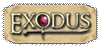|
If you want to add a texture lets say for this example snow here is what you need to do:
Create a 75x75 .bmp and a .tga of your new texture (any decent art package should be able to do this).
Edit terrainmaterials.2da within the toolset to add your new texture name, leave the type as dirt/stone or mud etc (this controls sound and video effects when walking on the surface, but dirt will do for now). Remember to click save (just above the 2DA)
Put your bitmap in the following directory:
C:\Program Files\Atari\Neverwinter Nights 2 Presale-Toolset\NWN2Toolset\Terrain
Put the TGA in the following directory:
C:\Program Files\Atari\Neverwinter Nights 2 Presale-Toolset\Override
You will need to make a hak file of anything in the override directory at some point, but for testing this does fine.
Lastly restart the toolset, and you should have your new texture to paint with. |