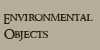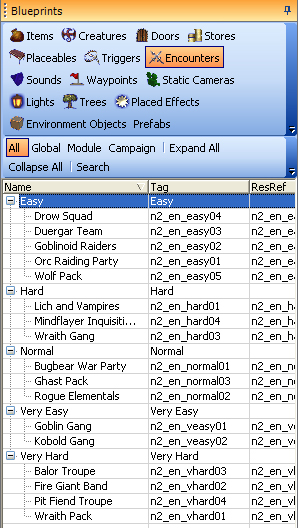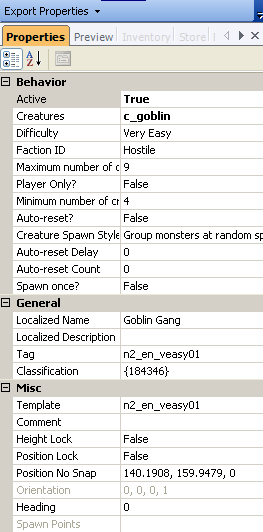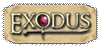| One way to keep your module exciting is to create encounters, which will keep the players interested. Do not make your encounters too hard (i.e. make them fight Balors at level 1) or too easy. To gauge or learn more about building challenging encounters, click here. To lay an encounter you will need to go to your blueprints and then click on the Encounters button: 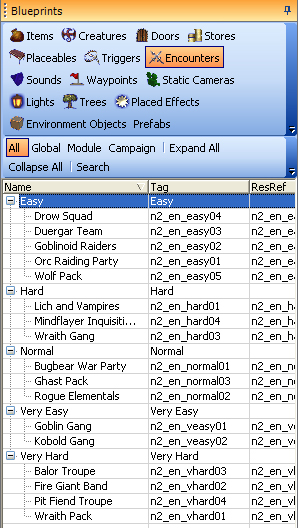
You will see 5 different catergories from Very Easy, Easy, Normal, Hard and Very Hard. Click on the plus sign to expand each one as shown in the picture above. In our example we are going to create a Very Easy encounter by using the Goblin Gang Blueprint, so left click on the Goblin Gang Blueprint and then move the cursor over to the area preview pane. You will notice that the cursor changes to a cross hair and all we have to do is to paint an area where the player willl have to walk into to trigger the encounter. Like so: 
Once we have painted the encounter, select it (Click on the Select Object in the Filters toolbar and then left click on the encounter). Now look in the Properties pane: 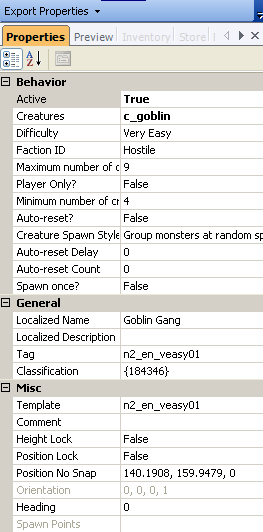
Change the Active field from False to True and now you are ready to test. You will notice that when you trigger the encounter the creatures spawn right next to the player, which is not that convincing (after all how did those creatures creep up on you?). To change where the creatures spawn, select the encounter trigger and then left click on the Paint spawn point in the filters toolbar and then move the cursor into the area preview area: 
Once your cursor is in the area preview window left click in the area you want your creatures to spawn. You should now see a flag like: 
You will notice that the above picture has a red flag, which means that the encounter that you drew earlier is selected. If you select another encounter trigger then if it has a spawn point then it's corresponding flag will be highlighted in red. The spawn point will be completely yellow if it's corresponding trigger is not selected, which means that you will be unable to delete it or move it until it is selected. |