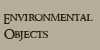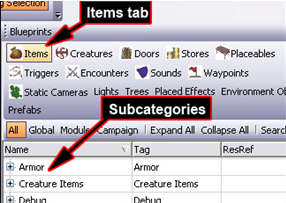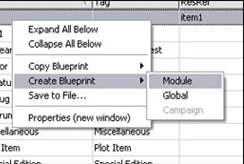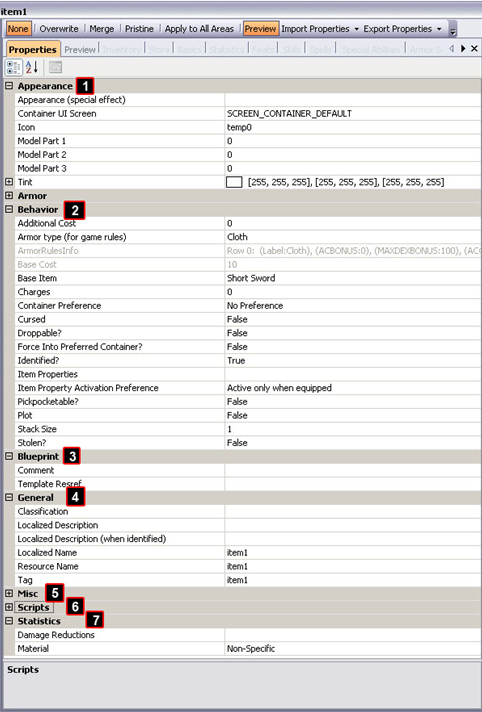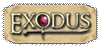| WHAT IS AN ITEM?
Anything in the game (or your module, for example) that can be picked up and used in some fashion - that is an item. All armors, all weapons, all potions, all quest items - all the useful things that populate a world, from the magic sword in the troll's lair to the gold coins you sell it to the merchant for. 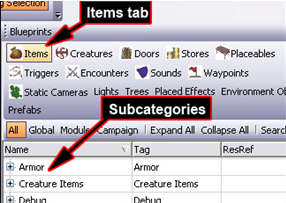
Items fall into two categories: equippable and unequippable. Equippable items include jewelry, weapons, armor - things that a character can conceivably place upon their body or wield in their hands. Unequippable objects are items that are never actually placed on a character's body - they never take up an armor or weapon slot - and may or may not have an effect. Unequippable items can provide a passive effect when held in one's inventory, can be disposable (such as potions or scrolls), can be used in crafting (such as raw materials), or simply take up space (such as a quest item). Since equippable and unequippable items can have very different effects, this tutorial will walk you through making both types, creating a sample of each for use in the Lannon Farm module.
CREATING AN ITEM BLUEPRINT
To create a new item, click on the "Items" tab in the Blueprint Menu to bring up all of the items in the game. Right-click anywhere in the New Item field to bring up a small pop-up menu: within that menu, go to "Create Blueprint," and select "Module" (this is unless you wish to create an item usable in any module: if you want to do that, select "Global" instead). This process creates a new item template for you to work with within that particular module group. [Note: another method for item creation involves copying an existing blueprint by clicking on the particular item, right-clicking to bring up the Dropdown Menu, and selecting "Copy Blueprint." This creates an identical version of that blueprint to modify - which can be beneficial for creating items that only need to be slightly modified from an original version.] 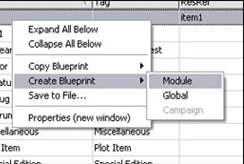
Within the item template are multiple fields that determine the properties of an item: [Note: Some tabs are closed in this screenshot because they do not directly deal with items being created. The Armor tab is closed here because it deals exclusively with armor items, which are addressed after this section. The Misc and Scripts fields are not used in the creation of standard game items and are thus not touched-on here beyond a brief explanation.] 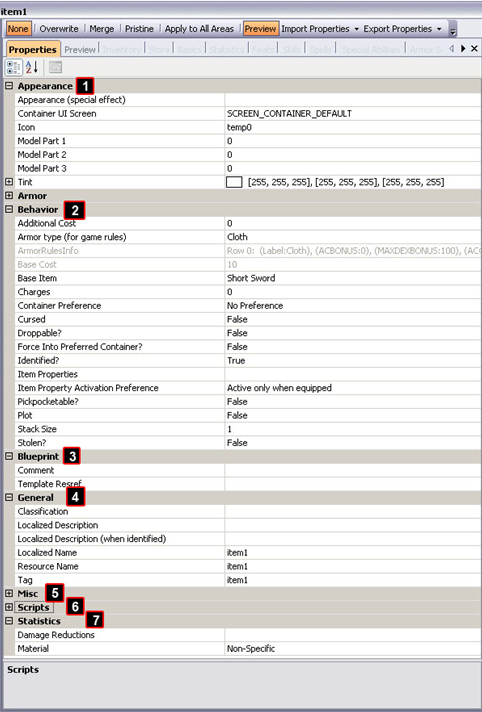
1. Appearance. This section briefly determines the general look of your item, particularly weapons.
a. Appearance (special effect) - a list of special effects that can be attached to an item. Typically these are not necessary, as weapon effects are actually hard-coded: any weapon with an elemental enhancement bonus that averages to 3 or higher (i.e., 1d6 and up, not 1d4) automatically gains an appropriate visual effect. Visual effects can also be set in the "Behavior" section.
b. Container UI Screen - sets what background graphic is used when a placeable container is opened. Should be left at the default for item-creation purposes.
c. Icon - what icon the item uses (pulls from the list in nwn2_icons.2da).
d. Model Part - what model the item uses (only important for certain equippable items, such as weapons and bard instruments. Wearable items use the armor set tool and are discussed later).
e. Tint - the colors that the item model is tinted (shown in RGB values).
2. Behavior. How the item works within the game world.
a. Additional Cost - how much the item will cost in addition to the preset values (seen three lines below in the unmodifiable "Base Cost" area). Every item is given a base cost in the baseitems.2da: any enchantments on the item are given values via code and added on to the cost. If the user desires any modifications in addition to this code-based value, it can be added here (or set as a negative value to decrease the price).
b. Armor Type (for game rules) - sets the armor type (via the preset armor rules in the 2das). Only important for base armor sets.
c. Armor Rules Info - CANNOT MODIFY. Gives a list of all of the rules attributes for the selected armor type.
d. Base Cost - CANNOT MODIFY. Lists the base cost of the selected item type.
e. Base Item - determines the actual item type. This is likely the most important field in the entire blueprint (aside from the resref, which is discussed below) because it determines item elements such as model used, item weight, weapon stats, and base cost (all of these individual settings are controlled by the baseitems.2da file, and cannot be modified within the toolset itself).
f. Charges - how many total charges a magical item has (only useful for items that cast a spell, and that the user only wants to have a particular number of charges - different spells can have different charge costs, and even be recharged if desired)
g. Container Preference - which type of container the item defaults into when picked up: default is the standard player inventory. This setting can be used, for example, to have a potion box that, by default, will store the player's potions.
h. Cursed - sets the item to be cursed (non-droppable, non-disarmable until a Remove Curse or similar spell is cast on it).
i. Droppable - whether or not NPCs will drop that item (default set to false - usually handled on a case-by-case basis when an item is placed on an NPC - for example, you may want an ogre to drop the club he wields, but a troll wouldn't drop his claws).
j. Force Into Preferred Container - whether the item can be dropped into a container other than their preferred one (like preventing arrows from going anywhere but in a quiver, or gems in a gem bag)
k. Identified - whether or not the item is identified, or needs a Lore check/Identify spell cast on it before it is able to be equipped (for magic items in NWN2, this is usually set to False).
l. Item Properties - any special abilities that an item has (things like Cast Spell, Enhancement Bonus [+2], Damage Vulnerability: Acid) - these are all set in a pop-up menu that accompanies this field.
m. Item Property Activation Preference - controls when an item is able to use its special properties. Items such as weapons are only active when equipped, while items such as charms can have abilities when they are in repository (i.e., inventory). Items can also be set to give effects in both situations (equipped and unequipped).
n. Pickpocketable - whether or not an item can be pickpocketed (default set to false - usually handled on a case-by-case basis when an item is placed on an NPC).
o. Plot - whether or not an item is vital to the Plot of the game (such as a quest item). Prevents item from being destroyed or moved from the character's inventory.
p. Stack Size - how many items of that type appear at once when the item is placed in game (a stack size of 1 for an item means only one of that item will appear at once, while a stack size of 50 means that 50 of that item will appear at once)
q. Stolen - whether or not the item is stolen, and thus cannot be sold to merchants who are not tagged as Black Market vendors (default set to false - usually handled on a case-by-case basis when an item is placed on an NPC)
3. Blueprint. How the toolset is able to track the item.
a. Comment - basic field to jot down comments. This information is never visible to the player within the game.
b. Template Resref - resref of the blueprint that an instance came from (key for placed instances within modules). Each item must have a unique resref.
4. General. How the item is categorized and described.
a. Classification - how the item is ordered within the toolset
b. Localized Description - base descriptive text for the item: this appears on normal items, or unidentified items before they have been identified.
c. Localized Description (when identified) - descriptive text for the item after it has been identified.
d. Localized Name - the name of the item.
e. Resource Name - the name of the actual file on disk (the official filename of the item)
f. Tag - name by which an object can be referred to in script [Note: the tag, Resource Name, and Template Resref are all usually the same name, to keep things simple]. It is generally best to use unique tags, but unlike resrefs, two items can have the same tag.
5. Misc. Deals with the UV scroll, which is used to determine how fast the texture of the item scrolls in the U and V directions (typically used to add the proper "flowing" look to things like water elementals and lava flows).
6. Scripts. Additional scripts attached to an item (beyond the standard ones). For example, taking gem bag could trigger a script that causes its owner to attack you.
7. Statistics. Sets the item's material properties.
a. Damage Reductions - sets the item's damage reduction (not a damage reduction property granted to the wielder, but the properties of the item itself).
b. Material - what the item is made of, which is used for weapons and armor in order to determine its effect on certain monsters, and vice-versa. For example, lycanthropes are resistant to weapons that aren't made with alchemical silver.
Now that the terms have all been defined, you have the foundation you need to create items.
|