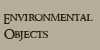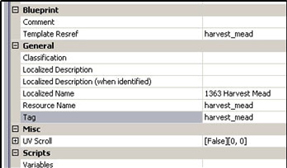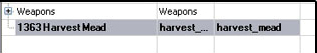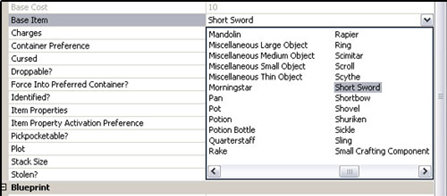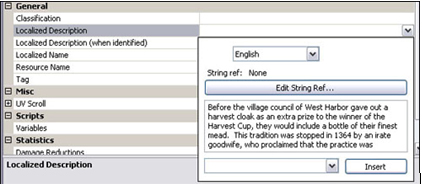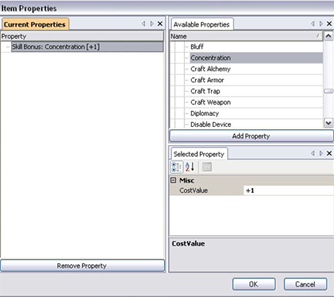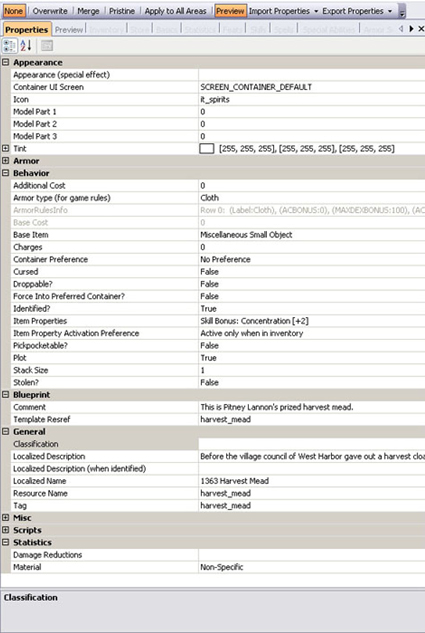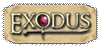| CREATING AN UNEQUIPPABLE ITEM
The first item to be created for the example is a non-equippable item - Pitney Lannon's prized bottle of 1363 Harvest Mead. Follow the steps listed above to create a new module-specific item, and you can start filling in the particulars of that item. 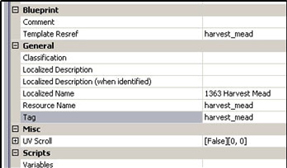
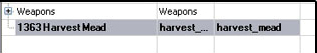
When setting up a new item, set the item's Localized Name and its Resource Name/Tag/Template Resref at the same time. As soon as you set these, the item will appear in the Items directory.
Advanced Topic: 2da Files The term 2da stands for "2 dimensional array." 2da Files are used by NWN2 to contain data for many aspects of the game, including spells, character classes, and feats. The 2da files are located in the Data folder. baseitems.2da specifies the basic parameters for many different types of items. Each row in a 2da is one entry and each column is a field. For example, all greatswords share the same row in the baseitems.2da. They all do the same amount of base damage, are equipped with two hands, choose their models from the same set of options, etc. Potions, rings, scimitars, etc. each have their own row in baseitems.2da. 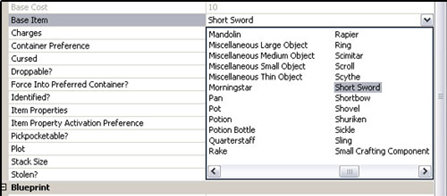
Once these main parts of the item are set, the only things that remain are setting the icon for the item (selecting the icon field will create a drop-down, scrolling menu just like the Base Item field: change the icon from temp0 to it_spirits), setting the desired value in the Plot field (it is not necessary to prevent the Mead from being dropped or destroyed, so the field will remain set to False in this case), and writing a proper description for the item in the Localized Description field. 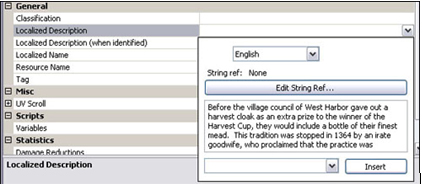
To give the item a little more variety (and to provide an example of how an unequippable item can provide passive bonuses by sitting in one's inventory), open up the "Item Properties" tab to add a special property to the item. 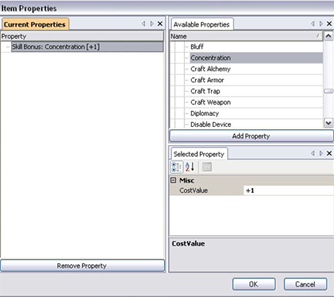
Scroll through the Available Properties to the Skill Bonus section, and open it up to find the Concentration skill. Click on the "Add Property" button to add the property to the item, then select the bonus and look beneath the Available Properties field to the tabbed "Selected Property" field. Set the Cost Value (in this case, the bonus to Concentration) to +2, and click OK to confirm the selection. Finally, in order to get the Concentration bonus to actually show up for the player (since the item can not be equipped), change the Item Property Activation Preference to ITEMPROP_ACTIVE_REPOSITORY_ONLY, which will make the item properties only apply when the object is in the character's inventory.
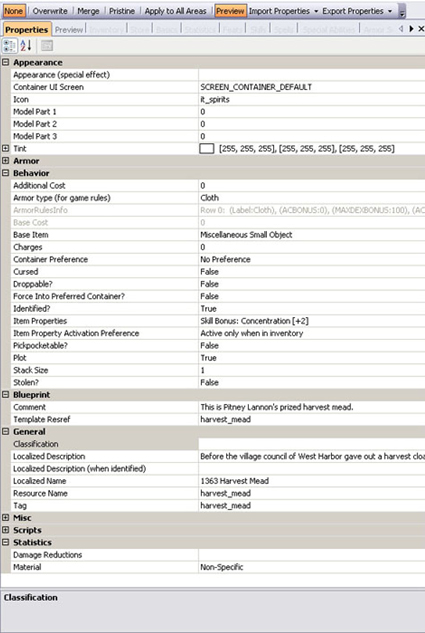
The item should be ready to place within the module.
|