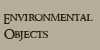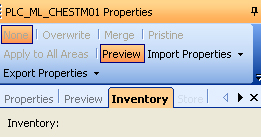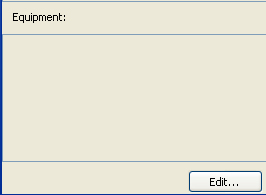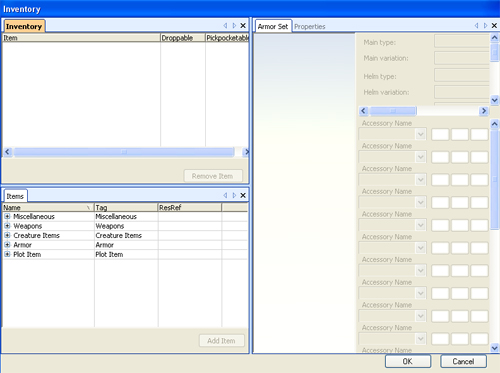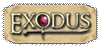| Creatures and placeables have inventories where items are carried. Placing items into either is roughly the same process. Start by selecting the creature or placeable in the area and clicking on the "Inventory" tab of its Properties Panel. 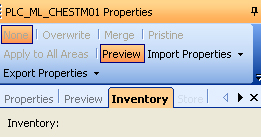
There will be an "Edit" button in the corner of this window, click it to access the creature's or placeables inventory. 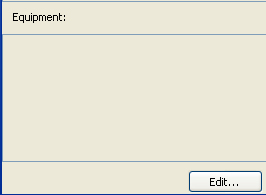
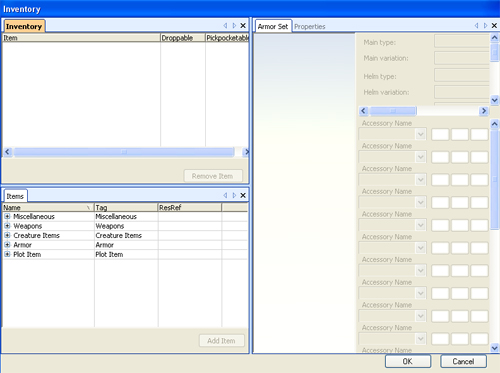
As you can see from the picture above, we have the Items tab in the bottom left hand corner and this is where we select which item the creature or placeable will have. Equip a placeable All you need to do is to pick the item you want the placeable to have so in our example click on the plus sign beside weapons and then the plus sign beside Axes and again on One-Handed. Now left click on Woodcutter's Axe so that it is select and we can either drag the item up to the Inventory tab (top left) or we can click on the Add item button (lower right of the Items tab). Rinse and Repeat and when you have all your items that you want in the container then click on OK. If you look at the properties of the container and then the Inventory tab you will see all your items that you added. Equip a creature Click here on how to add equipment to a creature.
|