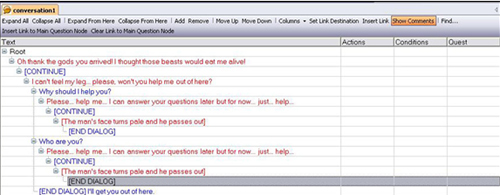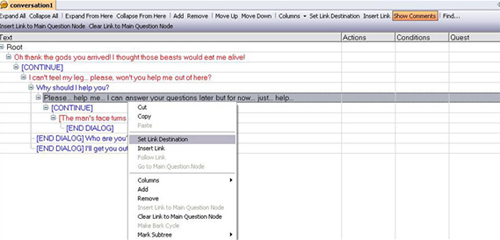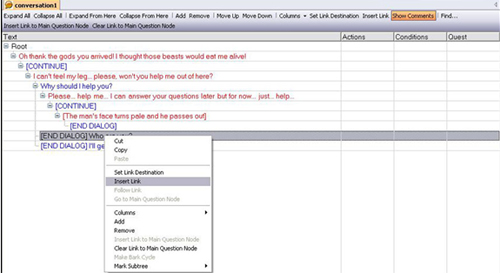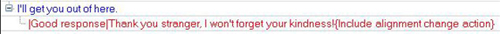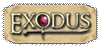| Links are an incredible time saver when writing large dialogues. If you want the conversation to return to a previous set of options, links let you do so without typing re-typing everything over again. Continuing with the previous conversation, let's say that the survivor is clinging to life, and if the player asks questions, the victim shortly collapses in exhaustion.
In effect, the dialogue would look like this: 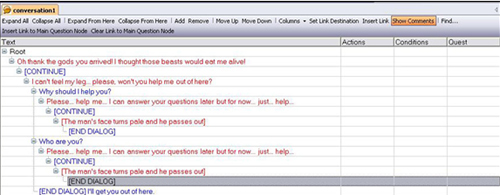
Notice that the "Why should I help you?" and "Who are you?" nodes lead to exactly the same text. Writing this out is more work than is necessary, and it clutters your conversation. There's an easier way using links to streamline this conversation. First step is to remove everything after the "Who are you?" line - it's no longer needed. By Right-clicking on the "Please. help me." line and selecting "Remove," that red NPC node and all nodes connected to it are purged. Next step is to set the link. We want "Who are you?" to link to the line under "Why should I help you?" Right-click on that line and select "Set Link Destination." 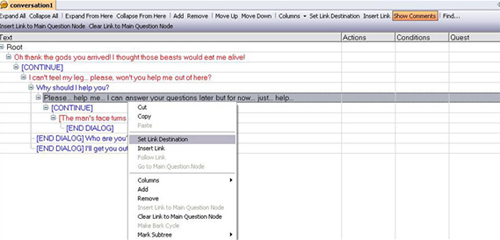
This flags the NPC node as being the new destination for any other player node in the dialogue. Adding this to the "Who are you node?" is as simple as right-clicking on the node and selecting "Insert Link." 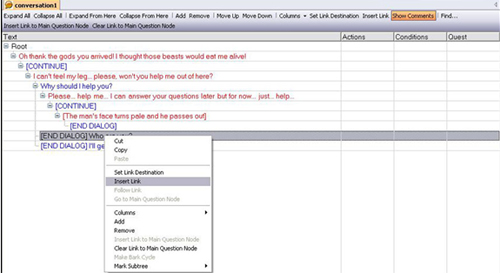
Once in, you'll see a grey node attached to "Who are you?" This indicates that if the player were to select "Who are you?" they would get bounced to the same node as if they selected "Why should I help you?" If you ever forget where a particular gray node leads, just double-click it. The editor will take you to the destination node. Links make the difference between writing a large conversation in a few minutes versus a few hours. Pipes and Braces can be used to write text that shows up in the Toolset but NOT in game. Thus, if you are writing a long conversation and need to leave notes to yourself that you don't want players seeing in game, you can place your text in pipes, |like this| or in braces {like this}. 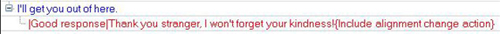
The line above may look messy but the player will only see the text "Thank you stranger, I won't forget your kindness!" The conversation's author can keep tabs on what kind of response this is and leave a note to return later and add a bump to the player's Good alignment - neither of these notes will ever show up in the actual gameplay. Barkstrings are conversations with only NPC nodes and no player responses. When speaking to an object with a barkstring conversation, the game does not stop for a full branching conversation. Instead, the one red node of dialogue floats over the speaker's head without any halt in gameplay.
|