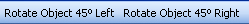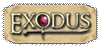Before we start make sure that you have your module open and an area available in your Preview area. Next click on the Set Start Location button, which is located in your Filters toolbar: 
If you move your mouse cursor over the preview area, you will see that it will change to a cross. All you need to do is to left click in the area that you want the player to start in and you will see a symbol in your area, which will be displayed like: 
As you can see there is a point in circle and this is the direction the player will face when they enter the module. To change the direction you can either click on the Rotate 45 degree left or right: 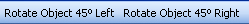
or you can use the left and right arrows to move the location or Ctrl + Left/Right arrows to rotate or if using the mouse then hold down shift + right click drag.
|