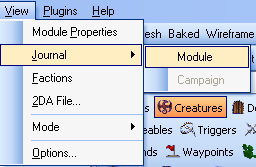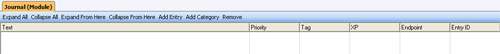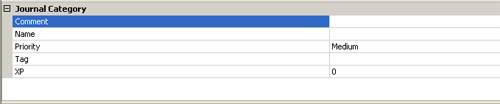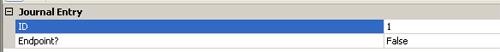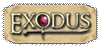| In this tutorial we are going to add Journal entries to our module. The first thing we need to do is to click on View - Journal - Module: 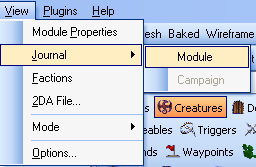
You will notice that a new tab will appear, where you area previews, conversations and scripts appear: 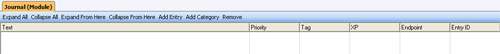
As you can see we have a few buttons, which are fairly self explanatory The first thing we need to do is to add a category, so click on the Add Category button and you will see a Journal Category like so: 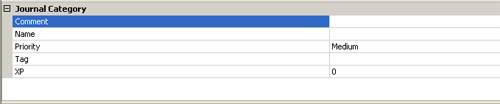
Comment: Are used for notes regarding this particular quest. Name: This is the name of the quest and will be shown as a title in the players Journal. Priority: Gives the urgency level of the quest, which the player can sort the order of their journal entries by Priority. Tag: Specifies the text used to identify and refer to the quest or the quest entity. XP: Determines how much XP is granted to the player when they complete the quest. If you now click on Add Entry button you will see the following: 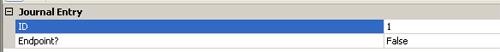
ID: Specifies the numerical value used to identify and refer to this quest entry Endpoint?: Determines if this quest state completes the quest. Setting this value to TRUE means that the quest is considered complete upon reaching this entry. FALSE maintains that the quest as active upon reaching this quest. You will also see a String Ref: 
As you can see above if this journal ID is triggered then the String Ref is what the journal entry that the player will see: 
As you can see from the above picture, the catergory is called Uninvited Guest (taken from the Uninvited Guest sample module) and has 4 possible journal entries and the far left column has a different Entry ID to each line. That is basically it so all you need to do now is to add a quest to your module and start to add Journal Entries to aid the player through your module. To learn how to add a quest to your module, please click here.
|