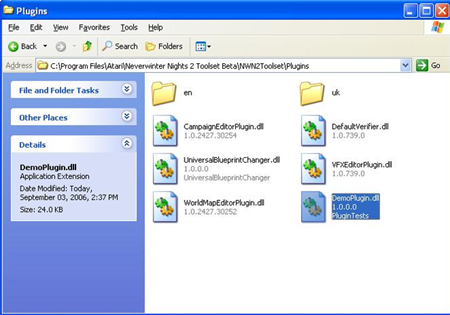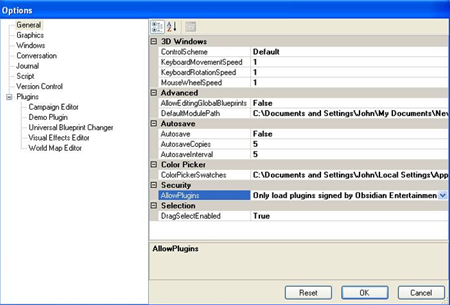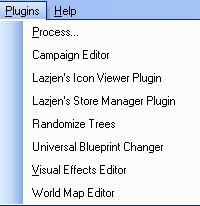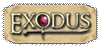A plugin is a file that is loaded by the Neverwinter Nights 2 toolset in order to add now functionality to the toolset. The plugin does not add any capabilities to the client or to the resulting modules. It is used to assist the module creator in speeding up the development process. The plugin file is a dll that is normally written in Visual Studio and can be written in any managed language. For this document we will assume the plugin is being written in C#. HOW TO INSTALL A PLUGIN A plugin must be installed before it can be used. If the plugin does not come with an installation program that you must copy the plugin file (this will normally end with the .dll file extension) to the directory "Neverwinter Nights 2 Toolset\NWN2Toolset\Plugins". There should already a be a few plugins installed there (see picture below): 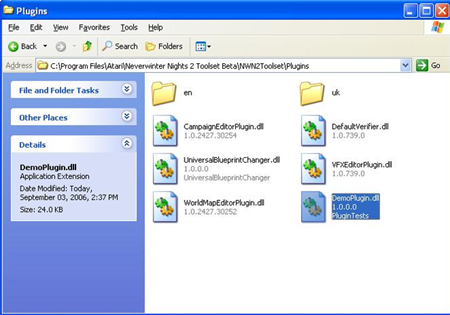
You may have other plugins in this directory. Once the new plugin is copied you must change the settings in the toolset to allow the plugin to be loaded. Run the toolset and change the options by selecting View - Options. The following dialog will appear. 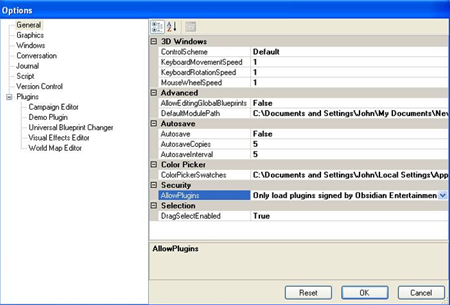
Change the AllowPlugins dropdown until it reads "Load all plugins" and click OK. This only needs to be done the first time that a plugin is installed. You will need to exit the toolset and rerun it for the changes to take effect. When you click on the Plugin in the menu bar you should see your extra plugin: 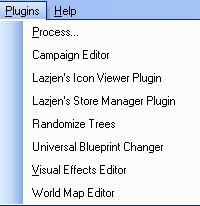
If you no longer want to use a plugin you can delete the plugin file from the Plugins directory.
|