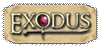1. Create the basic shape of your terrain before you begin on anything else. The eyedropper and the flattener are your friend when it comes to adjusting the terrain for the placeables you want.
2. To erase a colour you have painted on the terrain; repaint it white.
3. Convert all placeables that won't be used for something important to environmental objects. These take up less memory than the normal placeables. Remember to cut walk mesh out around them; else you can walk through them.
4. If your interior is clouded by fog make sure you have sat the properties to interior. Sometimes setting directional light to true will blacken the area appropriately else set all fog and lightning to black under the [Default] option in your Area Properties.
5. Grass adds a lot to the area size so use it sparingly.
6. Placeables with -{TINT}- afterwards can usually be coloured. Use this option to create variety in your placeables. Scaling is also good for creating variety.
7. Hotkeys make your life easier:
CTRL + Shift + Left Click up/down = Move your center up/down
CTRL + Click = Move around the map.
While having placeables selected:
ALT + Left click dragging up/down = Adjust height
Shift + Right Click moving left/right = Spinning the selected object.
8. If you do not want to bother with plugins weather effects such as snow and rain can be found under the visual options for Placed Effects.
9. Completely flat areas/road can easily become boring; make them a little bumpy to give them flavour. The "noise" effect is good for this; smooth it out a little afterwards. When you create paths or roads try and use the 'Lower' tool sat to 20 % to make the roads seem worn by having them a little lower than your outer terrain.
10. Mix texturing: Picking one base texture and two or more flavour textures give good results, change your pressure between the textures to they mix together nicely instead of making sharp edges.
11. The raise tool combined with the smooth tool is wonderful for creating realistic feeling cliffs.
12. When it comes to trees it is recommended not to use more than five seeds of each tree sort per area: Anything more than 5 seeds can create a massive system drain.
13. To place windows in an interior area: Look at the variate colum on your tiles. If the number is more than one it means the certain tile has more than one variety, some of these varities have windows in them. Select the tile, move your cursor over your area and use the arrow keys to scroll through the varieties before you place the tile.
14. Make use of prefabs or if you create a nice bunch of placeables together convert them into a prefab for later on. The more prefabs you have then the easier it will be to make areas.
15. When starting to work on interiors make sure Has Directional Light set to True. This will make the area a lot lighter so you can see what you are doing. When you are finished with the area set it back to false.
16. Do you rugs disappear or look funny when you place them? Look at the properties of the rug and the field Position No Snap. Set the last number to 0.01.
17. Do not forget to Scale. Best example I can give is paintings. Hang any painting to a wall and change the first and last digits of the Scale field: For example 1.5, 1, 1.5.
18. Make use of colours when painting your textures. Use of Blacks, Greys and Browns give a grubbier, dirty more worn in look to your exteriors.
19. Descriptions add flavour to your areas. I've found that making a placeable useable and simply put the description in the name field works best because it takes fairly long engine-wise get the description screen up and therefore most players won't bother with it.
20. Be careful with the use of point light; they look good but because of shadow calculation they can become a system drain. A good thumb rule is never having a tile or object be affected by more than three lights: If you have directional light turned on, this counts as one.
21. To refer the ga_ or gc_ scripts to a PC as Target, use: $PC
22. Remember to rebake your area before testing it, each time you have changed terrain, walk meshes or textures.
|